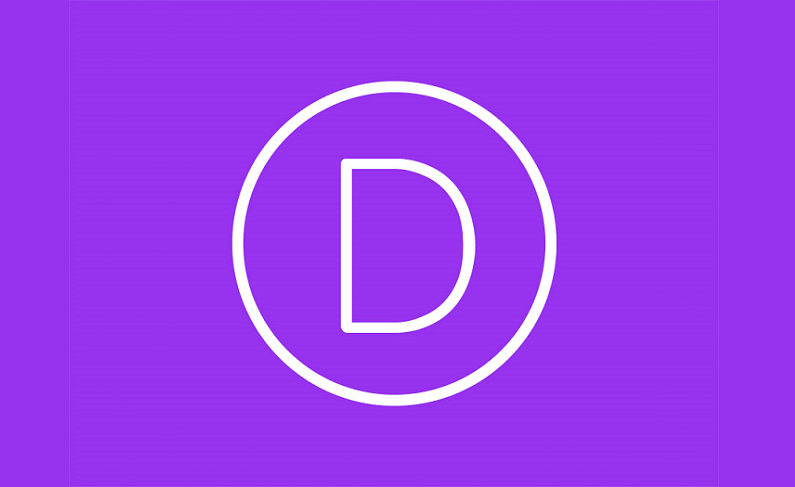This guide explains how to create a slide in and fade in effect for images in Divi using custom CSS. By defining keyframes and applying an animation to elements like a site logo, designers can add subtle motion that enhances engagement and gives pages a polished feel.
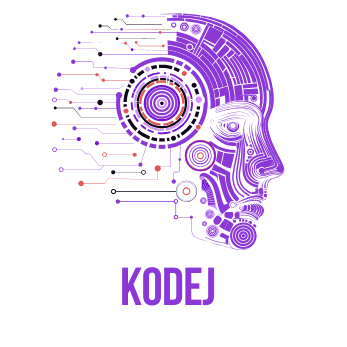
I redefine boundaries, challenge conventions, and transform bold ideas into flawless digital realities. With over twenty years of technology development experience I forge satisfactory solutions by leveraging a combination of knowledge, focus, and patience.
Simple CSS Tweaks to Customize Font Size and Style in Your WordPress Divi Tag Cloud
This article shows how a small, custom CSS snippet can adjust font size, padding, and styling in Divi’s tag cloud module for a cleaner look. It also highlights Divi’s flexibility as a WordPress theme, offering powerful customization through its intuitive builder and design tools.
Why BrowserStack Is Essential for Modern Cross-Browser Web Testing
This article explains how BrowserStack helps developers test websites across countless devices, browsers, and operating systems. By offering an easy cloud-based environment, it simplifies compatibility checks, improves workflow, and ensures consistent performance.
Resize Comment Avatars in Divi
Author avatar image sizes being too large or mixed sizes in the comment section of Divi Theme is a problem. Here is the solution!